Activating your SOLO Server trial account
To activate your SOLO Server Trial Account, simply click the "activate your account" link at the top of the SOLO Server web interface.
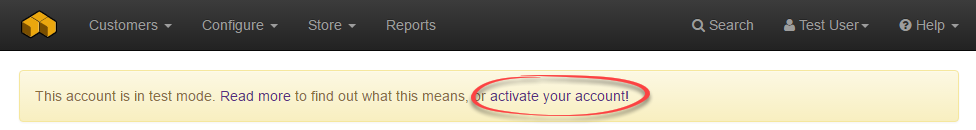
This will bring you to the Account Activation page for SOLO Server Shared URL. The credit card information you enter is what will be used for the initial setup fee (if not already paid) and for the monthly usage charges incurred.
Once your activation is approved, you'll be ready to issue licenses to customers and automate the operations of your software business!
