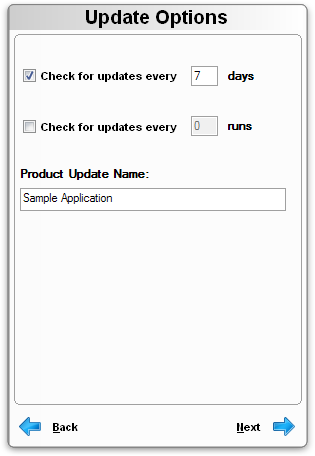
When you choose to have your protected application query SOLO Server to check for product updates, you can specify the frequency of the communication.
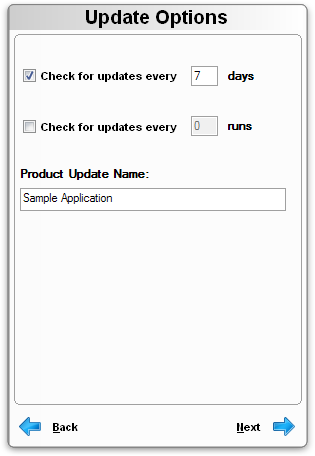
You can choose to perform update checks after a specified number of days and/or runs. If a product update is configured and detected in SOLO Server, then the user can be prompted with an update notification and/or download option.
Product Update Name: This is the name that needs to match the Product Update Name field in the Product Update you will create in SOLO Server. Generally, this should be set to your product's name.
View the topic on Configuring Updates for instructions on configuring the Product Update in SOLO Server.
Automatic downloads are not supported when using the I am wrapping a DLL or I am protecting a DLL options. Any update notifications should include a link to the download using the Display Message or Go to URL action.