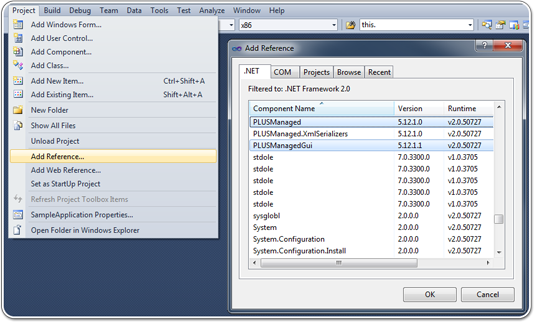
Before you can use PLUSManagedGui with your application, you need to add references for PLUSManaged and PLUSManagedGui to your project. Begin by clicking Project/Add Reference from the menu in Visual Studio (as shown below). Then, click the .NET tab, select PLUSManaged and PLUSManagedGui from the list (you can hold the Ctrl key on your keyboard while clicking to select them both), and click OK.
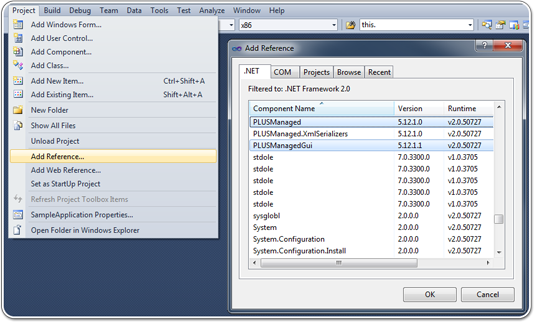
Once you have added the required references to your project, the next step is to add an instance of the PLUSManagedGui component to your application.
The easiest way to add the PLUSManagedGui component to your applications is to use Visual Studio's designer. To do this, double-click on your application's primary/main form in Solution Explorer to open it in the designer. Then, open/expand the Toolbox, find the SoftwareKey Licensing System category, and double-click on the LicensingGui control to add it to the form as shown below.
From here, you will be able to click on the component and configure its properties using the designer (on the right, just under the Solution Explorer in the above screen shot).
If you are earlier using Visual Studio, such as 2005 (8.0) or 2008 (9.0), then the icon will not be added to your Toolbox automatically. To add it to your Toolbox, right click in it, click Choose Items..., select the .NET Framework Assemblies tab, and select the LicensingGui component from the list as shown below.
If you do see the component on the list, you can click the Browse button and navigate to the Protection PLUS 5 SDK installation folder to find and select PLUSManagedGui.dll.
Although using the designer is the easiest way to add the component to your application, it is possible to use the component from source code alone (as the designer simply generates this code for you automatically). An example of what this could look like in a basic form's source code is provided below.