In order for the compiler to locate the PLUSNative.h header file that gets included with your source code you should add the $(PLUSNative)\Include directory your Visual Studio project's include search path. Start by opening up your project's properties page. This is done by right-clicking the project name in the Solution Explorer and clicking Properties. Expand the C/C++ tree from the left and select General. Select the Additional Include Directories section, click the drop-down arrow to the right and click <Edit...>. Click the folder icon and add the path to the PLUSNative include directory (e.g. $(PLUSNative)\Include).
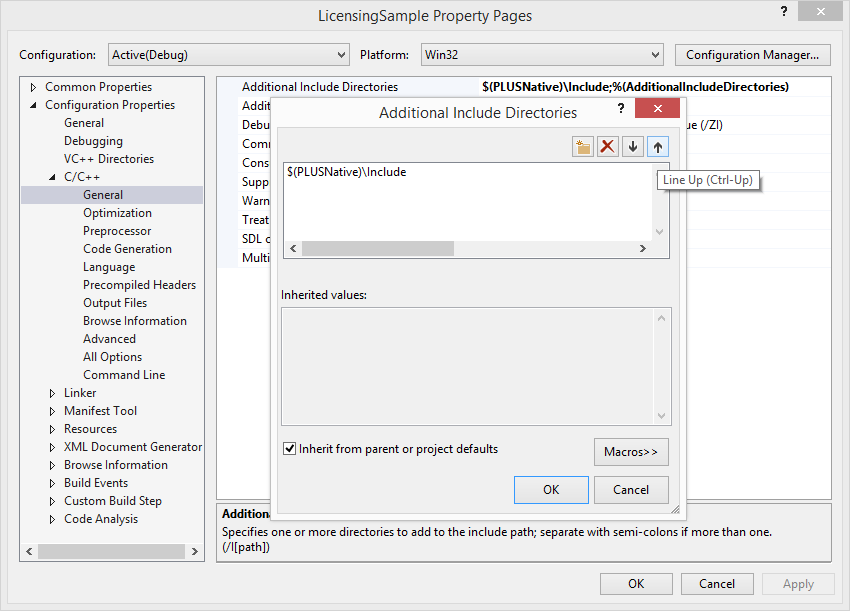
In order for the linker to locate the PLUSNative library file you will need to add the $(PLUSNative)\Library\... directory your Visual Studio project's library search path. Start by opening up your project's properties page. This is done by right-clicking the project name in the Solution Explorer and clicking Properties. Expand the Linker tree from the left and select General. Select the Additional Library Directories section, click the drop-down arrow to the right and click <Edit...>. Click the folder icon towards the top right and add the path to the PLUSNative library directory. The PLUSNative library directory will vary depending on whether you are using the 32-bit or 64-bit shared or static library. This example uses the 32-bit static library and sets the PLUSNative library search path to $(PLUSNative)\Library\Windows\Visual Studio\static\x86.
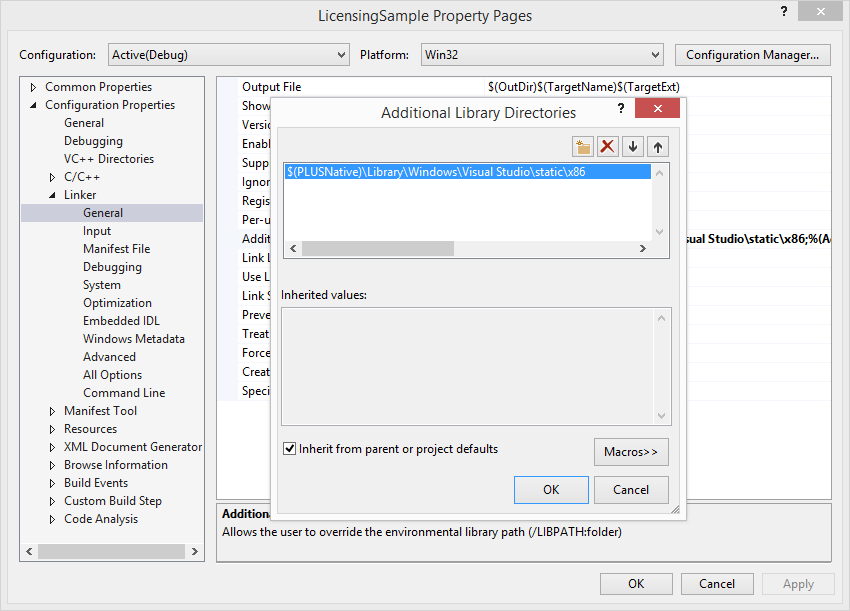
After setting the library search path, you must tell the linker which libraries to link. Start by opening up your project's properties page. This is done by right-clicking the project name in the Solution Explorer and clicking Properties. Expand the Linker tree from the left and select Input. Select the Additional Dependencies section, click the drop-down arrow to the right and click <Edit...>. Click the folder icon towards the top right and add the PLUSNative library you wish to link and any of it's system library dependencies.
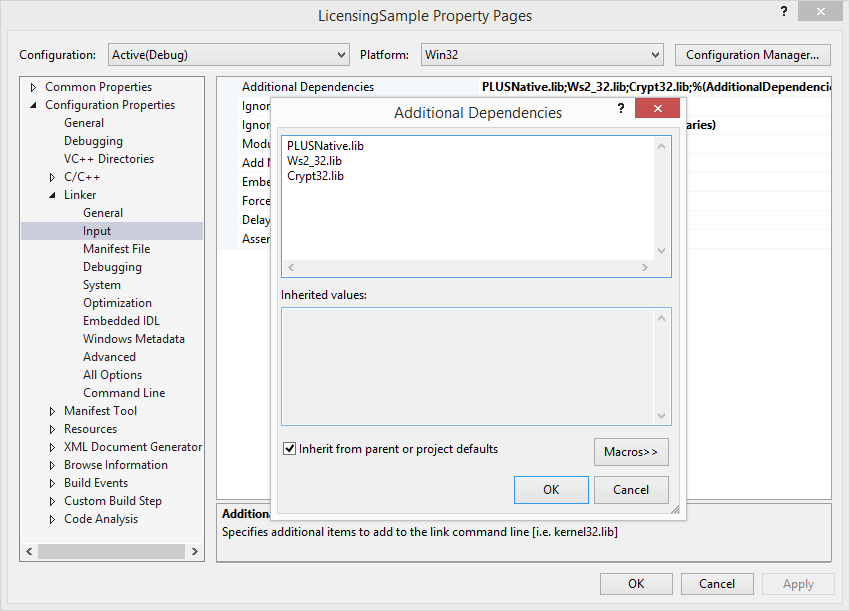
The PLUSNative libraries are not build with debug information. Consequently, if your linker options are configured to generate debug information, you may see linker warnings about not being able to locate PLUSNative.pdb. Under your project properties, you can select the Linker/Debugging section and set the "Generate Debug Info" property to "No" for your release build configuration(s). Alternatively, if you need to generate debug information for your program, you can go to the Linker/Command Line section and add the /ignore:4099 switch to suppress this warning.