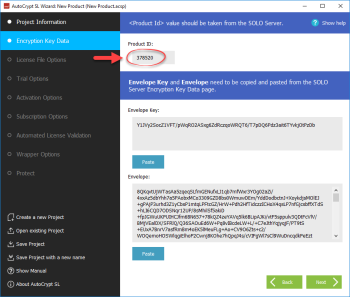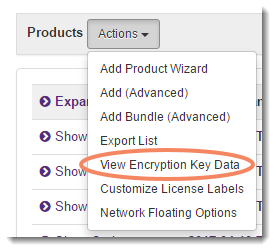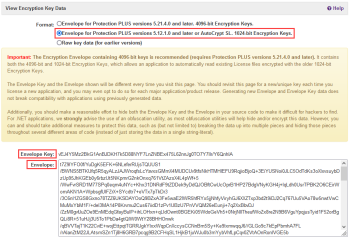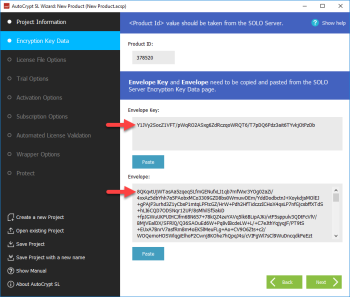When you set the Product ID, only licenses generated from product options under that Product ID will be able to activate your software. If a customer attempts to activate with a license from a different product, it will give them an error.
To retrieve the Product ID:
- Login to SOLO Server Automation.
- Click the menu Configure / Products.
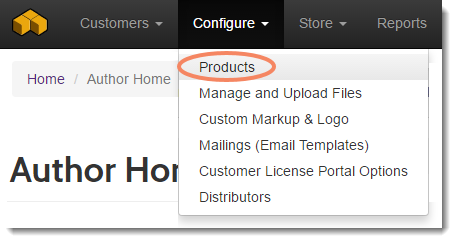
- Copy the Product ID for the corresponding Product for this application. If you have not created a product yet, view the Product Configuration topic.
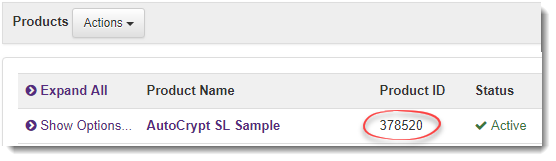
- Paste the Product ID into the AutoCrypt SL Product ID field on the Encryption Key Data wizard step. The default Product ID corresponds to our generic Test Author SOLO Server Automation account.