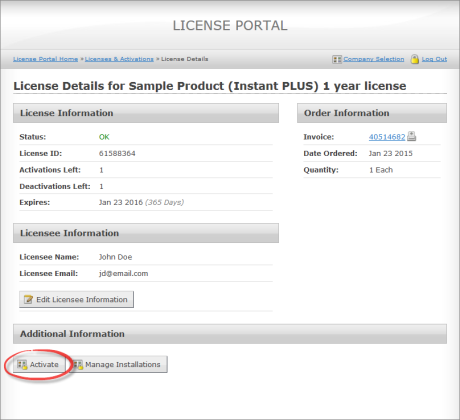
Instead of requiring a customer to contact you to perform a manual activation, you can give them the option of manually activating through the Customer License Portal if you are using SOLO Server.
It is recommended that the customer activate online or activate from another computer when possible, and the offline/manual activation process should only be used when required.
Manual/offline activation will not allow an Installation ID to be issued, which is needed to deactivate an installation or allow reactivations on the same computer. More information on the features available with online activations can be found in SOLO Server activation/deactivation features with Installation ID.
The "Require a License ID and Password" option on the Manual Activation Options step will require the customer to enter a License ID and Password before displaying the manual activation dialog with User Code 1 and User Code 2 to the customer. This option is required to use the Background Checking Options which can allow you to disable an entire license.
As long as the customer or someone at their company can log into the Customer Service Portal using a web browser, they can generate the manual activation codes themselves. This is useful if you are not available to generate the Activation Codes for them.
In SOLO Server, you can enable or disable this feature by going to the menu Configure / Customer License Portal Options and changing the option "Allow customers to activate manually" to true or false. This will enable/disable the "Activate" button when the customer is viewing the License Details page for one of their licenses:
Clicking on the above "Activate" button will send the customer to the Manual Activation screen where they will enter the User Code 1 and User Code 2 generated by Instant Protection PLUS 3 for your software:
Clicking this next "Activate" button will then send them to another screen that will give them the Activation Code(s) needed to activate the software. This will also decrement the "Activations Left" count of the License ID by one.