A Volume license can be used if you don’t want to require your customer to go through the online or manual activation request and response process. This can be helpful in cases where the customer is unable to complete an activation process, or if the activation process is too cumbersome, such as when the customer has a large number of computers to activate or refresh which do not have an Internet connection.
When setting-up your SOLO Server product configuration, you can specify the product option type as a Volume License or a Downloadable License with Trigger Code Validation. Your application can distinguish these types of licenses from others by examining the Product Option Type stored in the license file.
Volume licenses are comprised of a read-only license file, which contains data necessary to uniquely identify a license (such as a License ID). A customer can download their specific license through the Customer License Portal or it can be delivered to customers through some other means.
In most cases, an online or manual activation request and response process is how the SoftwareKey licensing system is able to bind the license file to system identifiers on the device being activated. Since a Volume license can be downloaded without performing an activation, the license file has no system identifier data, unless pre-known information is already included in the license. The Volume license does contain the other license parameters needed for licensing your software, such as an expiration date, what features are enabled, etc.
The benefit of a Volume license is that your customers can freely download and copy the license file, which enables them to use of your application without the need to activate, as shown in the illustration below:
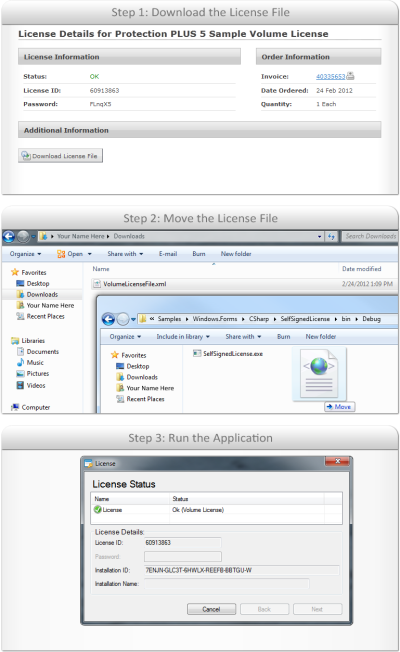
The risk of a Volume license is that the license file can potentially fall victim to unauthorized file sharing over the Internet since it is completely trusted by your application. If you found that this happened, you may address this concern through periodic background checking with SOLO Server; however, background checking may be impractical to achieve in environments where Internet connectivity is very limited or completely unavailable.
Listed below are some approaches to using Volume licenses that give you more control and security while still retaining much of their flexibility.
If you have customers who need to be able to easily access your application without always completing an activation process, then Volume licensing may be the solution.
In some cases, you may want to consider network floating licensing first, which is best suited for a site or enterprise license to install and use your application freely for a large number of devices or users. This is useful when these devices lack a reliable Internet connection, when the corporate IT policy restricts Internet access, or any other scenario where requiring activation can pose a serious challenge to deploying and using your application.
If network floating licensing isn’t an appropriate option for you, see the next section.
Issuing a customer a Volume license file without any copy protection requires you to trust that the customer won’t share that license file with others. If you need additional security, you can use License Groups or a Downloadable License with Trigger Code Validation.
By utilizing multiple licenses, you can require a customer to perform the initial activation of a device through an online or manual activation process, and then any updates to that license can simply be downloaded as a complementary Volume license file.
The initial activation results in a local license file that enforces copy protection through the use of system identifiers. This license file can also be assigned to a Group in SOLO Server, which has a unique Group ID. Your application can check for an additional license file with a matching Group ID, and then use the license data from that license file.
So instead of performing a license Refresh to update the license, which requires an online or manual request and response process, the customer can simply download a separate Volume license file (that is assigned to the same Group as the initial license they activated with) to get updated license data. This allows a convenient way to “push” down license updates while still providing the security and copy protection of binding each initial activation to a particular device.
In SOLO Server, you must set the License Groups Product Option setting to required or enabled. This allows you to add a license to a new or existing group. The Option Type also needs to be set to one of the “Activation Code” choices.
A Group is automatically assigned a unique Group ID. This Group ID will be in the local license file of the initially activated license.
A separate Product Option needs to be created, which will need its Option Type set to Volume License, and it also needs to have the Product Groups set to required or enabled. When adding an "update" license, it needs to be set to the same Group as the initial license for a particular customer.
Your application will always use the initial license file to perform the copy protection validation and check the Group ID, and if it also finds a Volume license file with a matching Group ID, then it will use the license parameters from the Volume license file instead of the license parameters from the initial license file. This allows your customer to easily get license updates through a license file download.
Please contact us for more details regarding this type of implementation.
The Add/AddS web service method cannot be used to add licenses from Product Options that are configured to use the License Groups: Required setting.
Downloadable licenses are very similar to volume licenses, in that they are read-only license files that only contain data capable of uniquely identifying the license. The difference, however, is that these licenses require trigger code validation to activate a separate, writable license file on each system on which the application is run, as shown in the illustration below.
A “Downloadable License with Trigger Code Activation“ is very similar to a Volume license, but these licenses require trigger code validation to activate a separate, writable license file on each system on which the application is run. This is done through an exchange of short numeric codes, as shown in the illustration below:
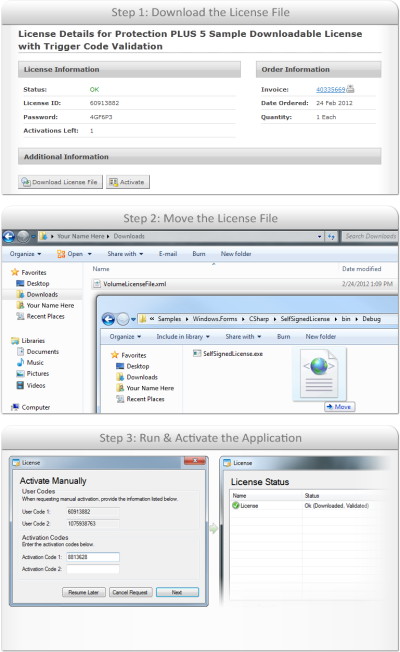
Allowing activation through manually exchanged numeric codes is convenient when you need to be able to activate remote systems which lack Internet connectivity, as it is easy to exchange these codes via a telephone call, text messages, etc. Trigger Codes are only capable of carrying a very limited, numeric payload, but this limitation is easily overcome by coupling trigger code validation with a volume/downloadable license file (which can contain any and all license data). Keep in mind that any basic challenge-response mechanisms such as trigger code validation can be reverse engineered (similar to how "key generators" are available on the Internet for many popular software applications).
Downloadable licenses with Trigger Code Validation are designed to give you all of the benefits of the rich, extensible Protection PLUS 5 SDK license file format, while giving you the ability to easily activate customers who need to use your application in locations that completely lack Internet connectivity. This gives your customers the flexibility of running your applications anywhere, while giving you the peace of mind that unauthorized copies cannot simply be shared through unauthorized file sharing.
The online or manual activation processes are more robust than Downloadable Licenses with Trigger Code Validation, and we always recommend using those activation approaches when possible.
Volume Licenses and Downloadable Licenses with Trigger Code Validation are typically distributed as license files that can be downloaded through SOLO Server's Customer License Portal.
The customer can sign-in to the Customer License Portal to download the Volume/Downloadable license file, and whenever the license is updated, the customer can simply download the file again to get that updated data.
Using your SOLO Server account, you can also download through the same interface, which can be convenient when shipping the licensed software with physical media and/or related devices, or deploying through some other means.
Although performing an online or manual activation process isn’t required for a Volume license, it is still allowed. This is useful for the cases when a customer may have some devices that have Internet connectivity, which allows the customer to complete a direct activation process to download the volume license file instead of downloading it separately. Since it is effectively a license file download instead of a normal activation process, there is an unlimited number of Activations Left when the license is configured as a Volume license.