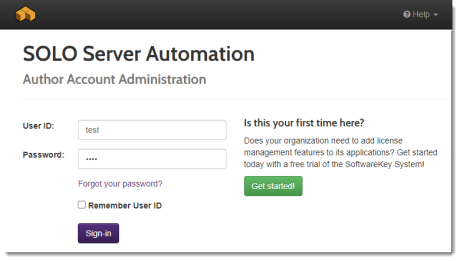
SOLO Server is power packed with features including Electronic License Managementtm (ELM) allowing you and your customers to activate and manage their software 24 hours a day while you maintain control. ELM is the must-have luxury feature for software companies who want to automate their online software business, both with or without integrated e-commerce. Learn more today, and check out the most popular features! We recommend using SOLO Server, but you can also use License Manager to manually activate customers offline although other ELM features are not available without SOLO Server.
Testing integration with SOLO Server is a snap with Protection PLUS 5 SDK. Since the Protection PLUS 5 SDK samples are all pre-configured to work with a generic SOLO Server test account, you can start by signing-in to its web interface at https://secure.softwarekey.com/solo/authors/ using the following login credentials:
Then, add a test license to get a License ID and Password.
Once you have tested the sample applications, sign up for your own SOLO Server trial account. This is necessary to allow your software to be activated online and to use the optional e-commerce features.
Before you distribute production copies of your application, it is imperative that you update your application for your SOLO Server account.
Once your account is configured, your application is configured for your account, you are ready to sign-in to SOLO Server, configure your products, and request account activation to start licensing your application!