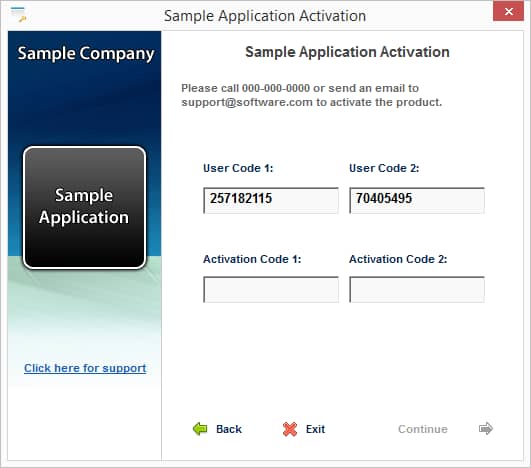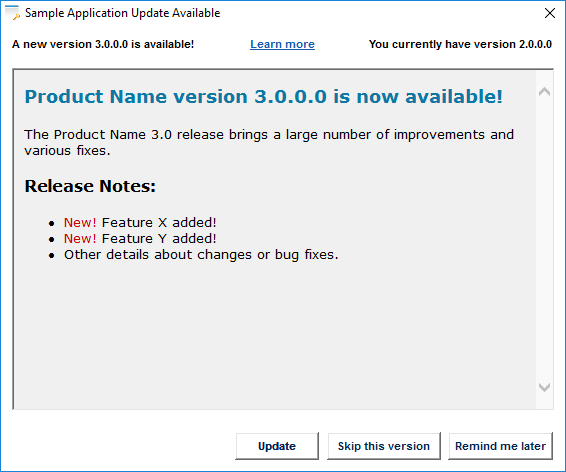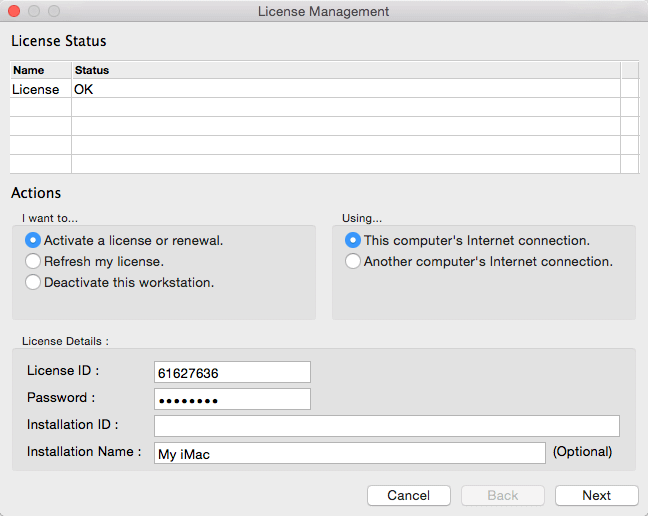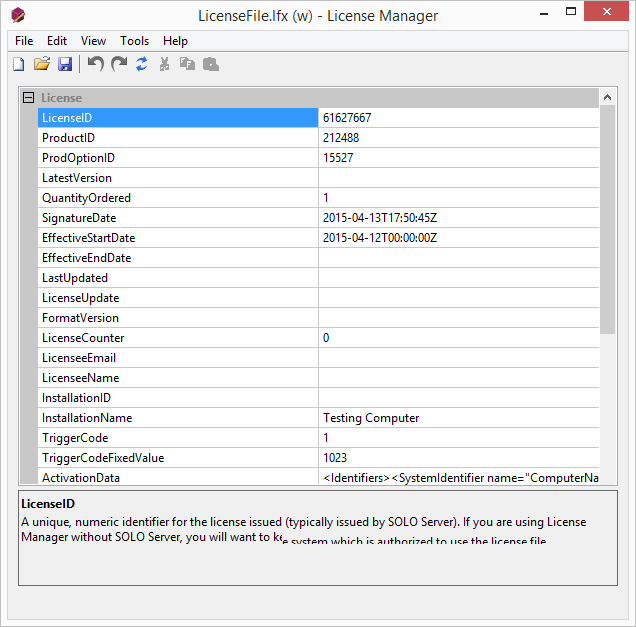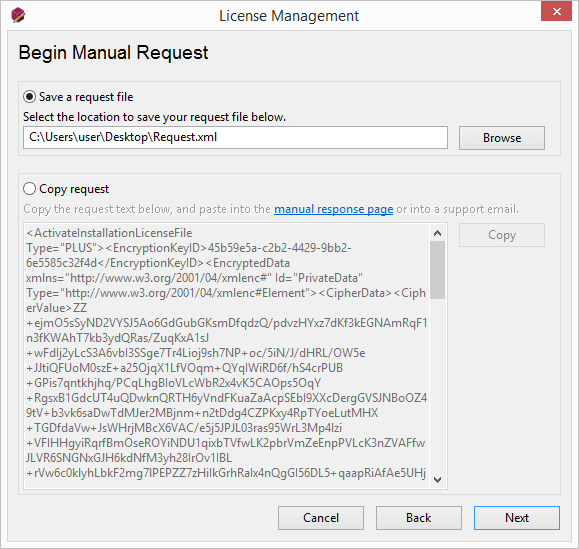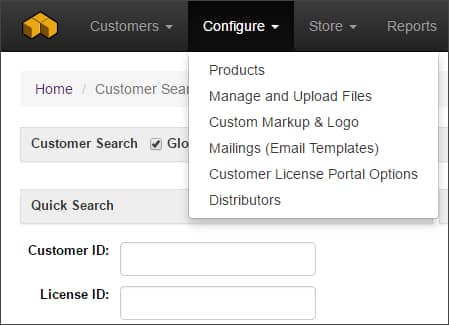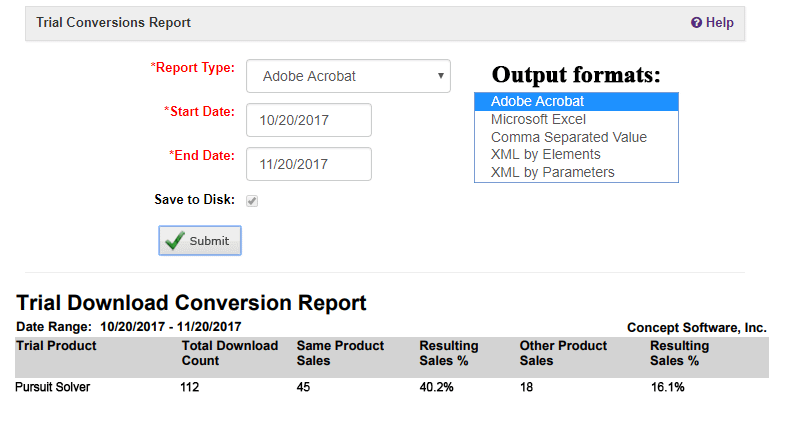Wizard-based Licensing Clients (Protection)
Instant Protection PLUS 3
Using a wizard interface allows you to quickly choose your licensing options, and the end user dialogs are automatically generated for you.

Use the wizard to choose your licensing options and protect your application.

Present your customers with the license dialog, with the potential options to purchase, activate or evaluate.

Both online and offline activation options are supported.

Online activation requires SOLO Server, and the customer must enter their purchased License ID and Password.
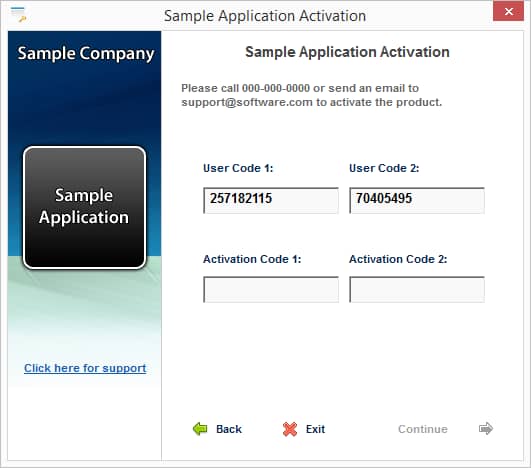
Offline (Manual) activation can be completed by phone or email, or through the Customer License Portal.

Ask or require customers to enter registered user data during software activation.
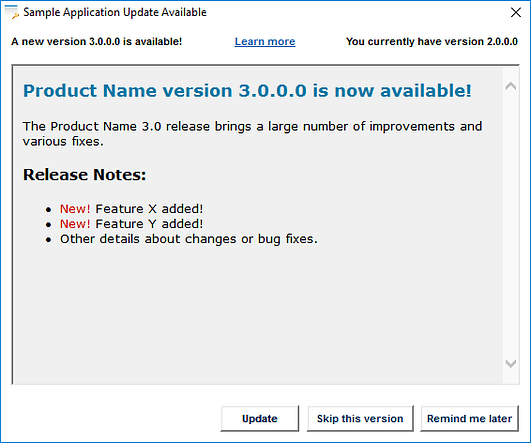
Automatically check for a new version of the software with SOLO Server.
AutoCrypt Software Licensing (ACSL)

Choose your license options in the wizard interface.

The wrapper can be used to apply the licensing protection to most applications.

The license dialog presented to the customer gives them the option to purchase, activate or evaluate.
Advanced SDK Licensing Client (Protection)
Protection PLUS 5 SDK
The license dialogs in Protection PLUS 5 SDK can be customized and made consistent for Windows, macOS and Linux. For example:

Example Windows License Dialog
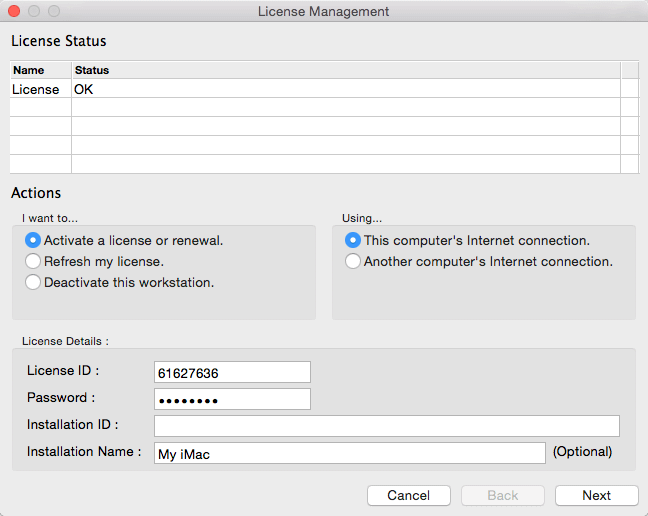
Example macOS License Dialog

Example Linux License Dialog
Allow customers to activate manually through a request and response process. This can allow computers without an Internet connection to be activated. The response can either be generated by SOLO Server or License Manager.
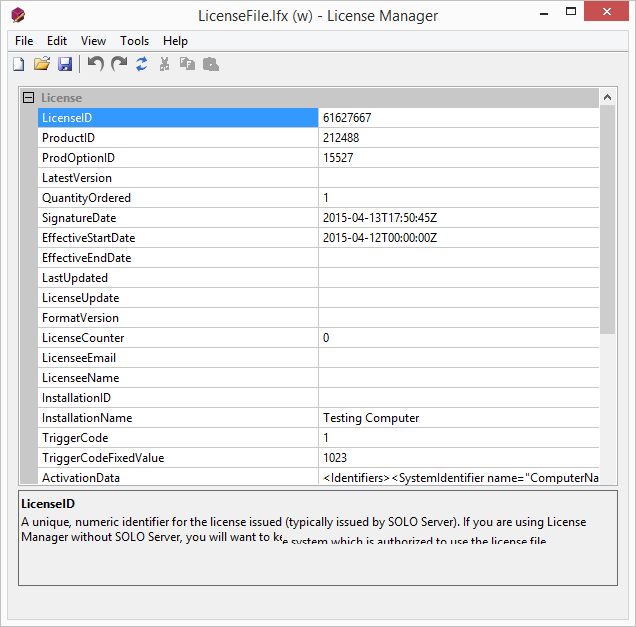
License Manager Interface
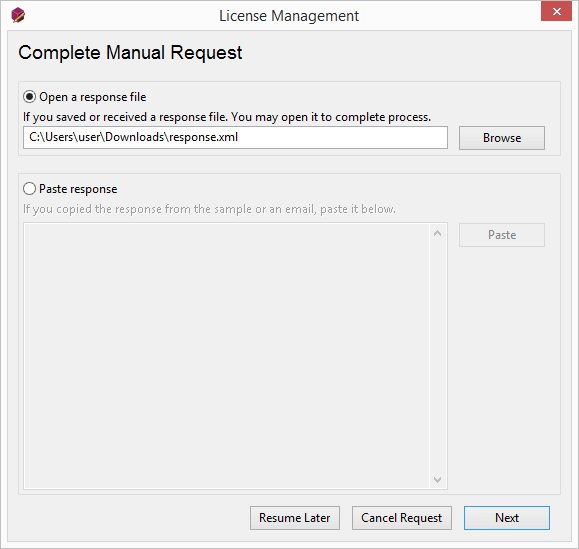
Manual Activation Request
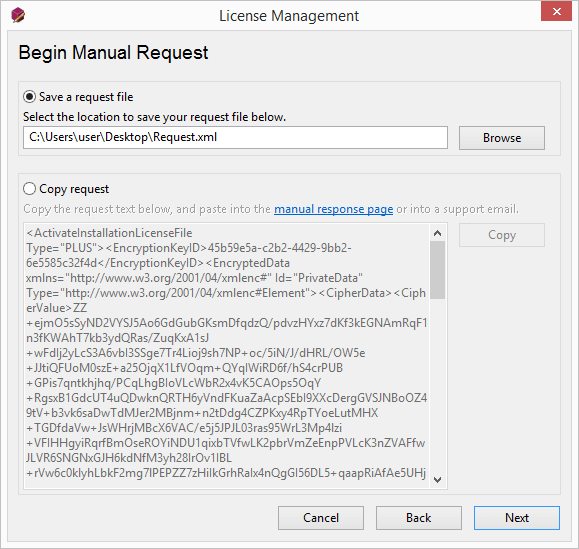
Manual Activation Response
License Server (Automation)
SOLO Server

SOLO Server web/author interface with responsive design.
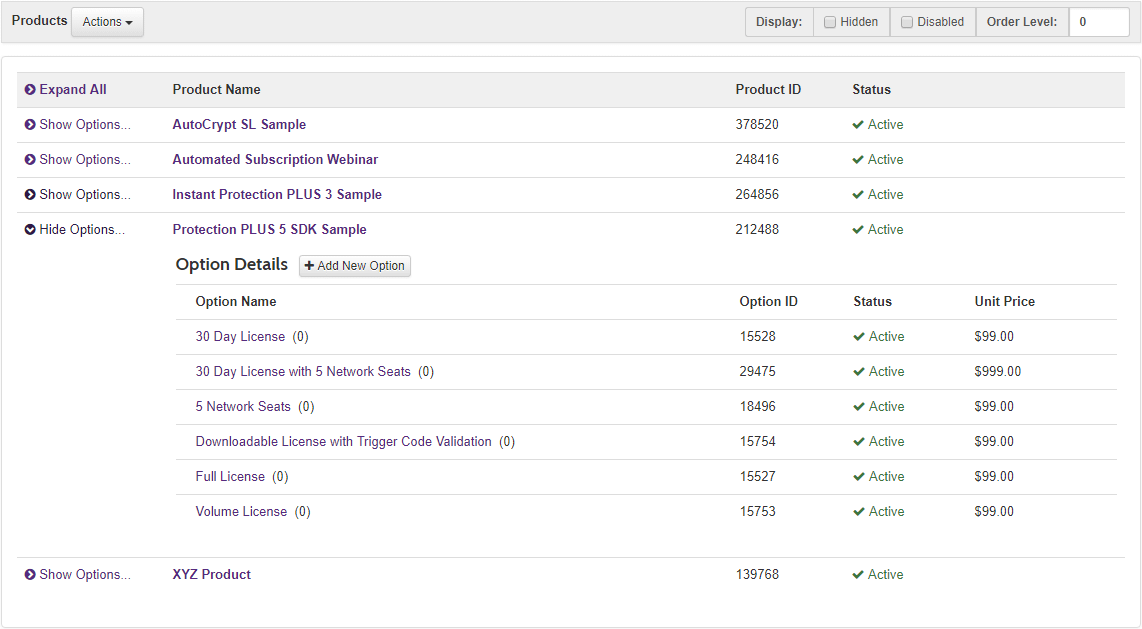
Product Catalog where licenses are generated from. Each Option or license type can be configured with different settings.
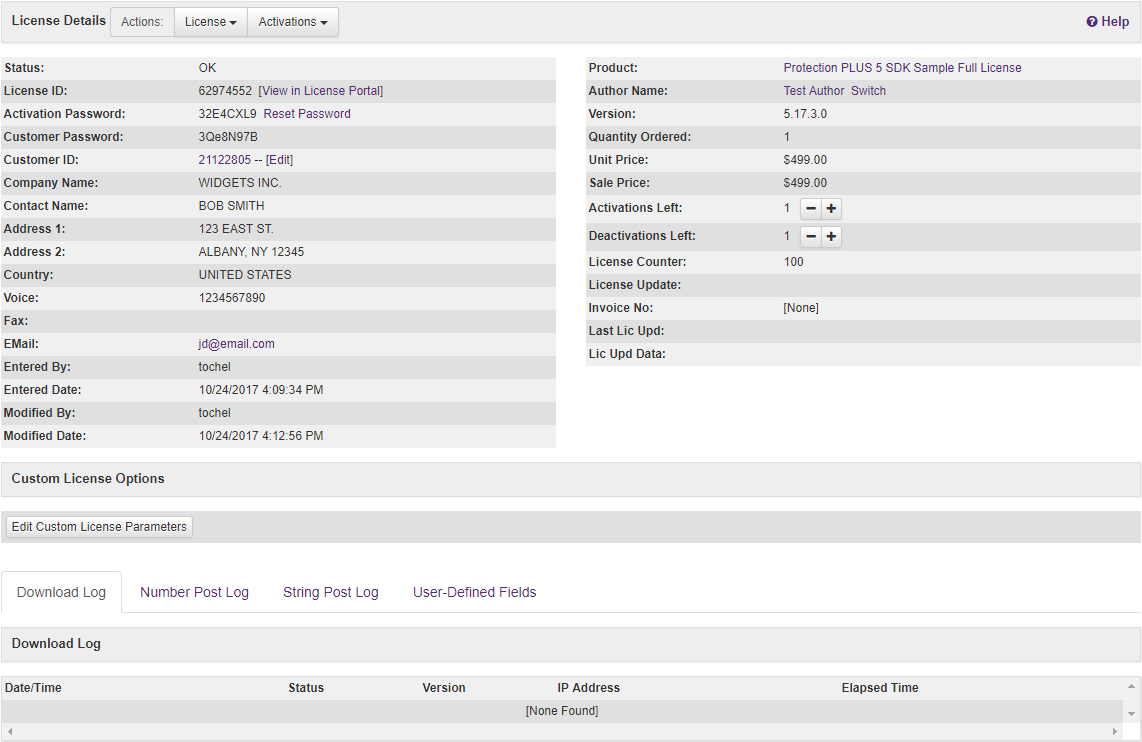
The License Details page allows you to view the current status of the license, make updates, and view the activation history.
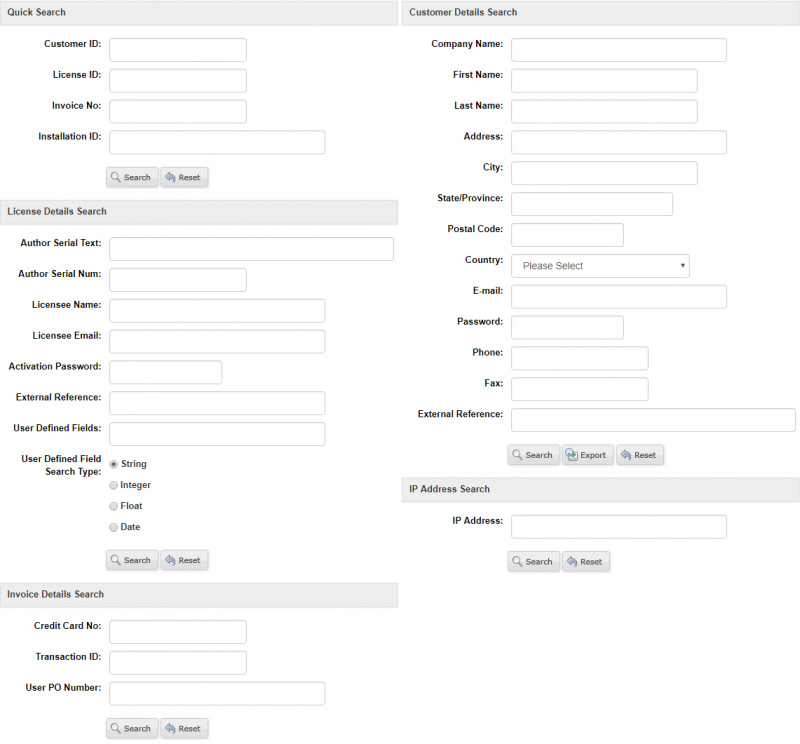
Easily search for customers, licenses, or other records by various fields.
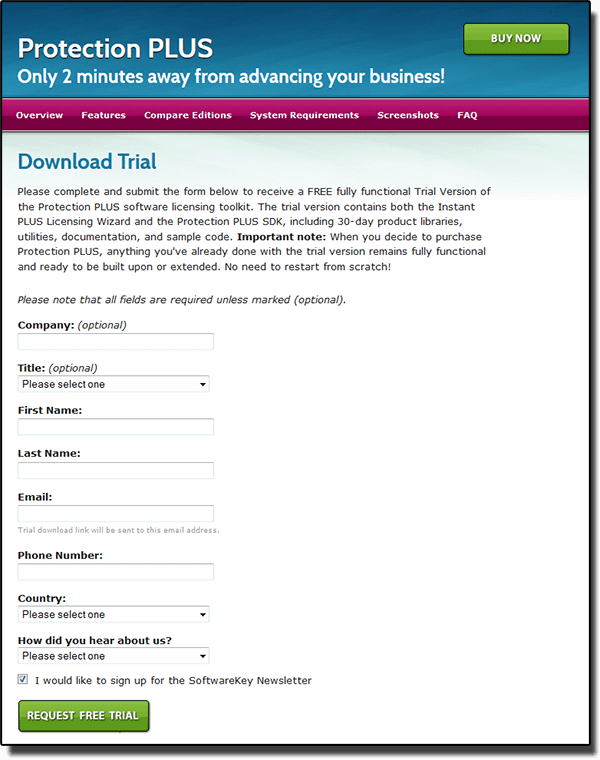
Gather valuable marketing information by tracking who is requesting software evaluations on your website.
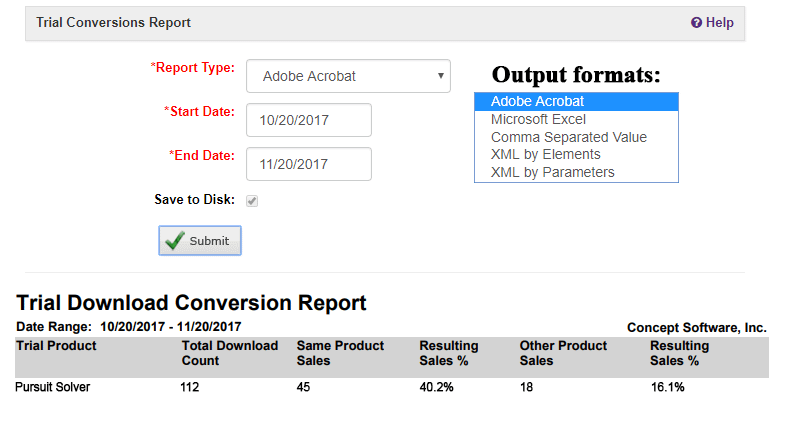
Use the Trial Conversion Report to calculate conversion ratios of the evaluation downloads.

Ask or require customers to enter registered user data during software activation.

A built-in customer license portal allows your customers to view order history, licenses, downloads, recurring payments, and upgrade & renewal options in a clean, easy-to-use interface.

Track downloads from SOLO Server's Electronic Software Delivery (ESD), track counters or strings submitted by your software and utilize custom values per license.
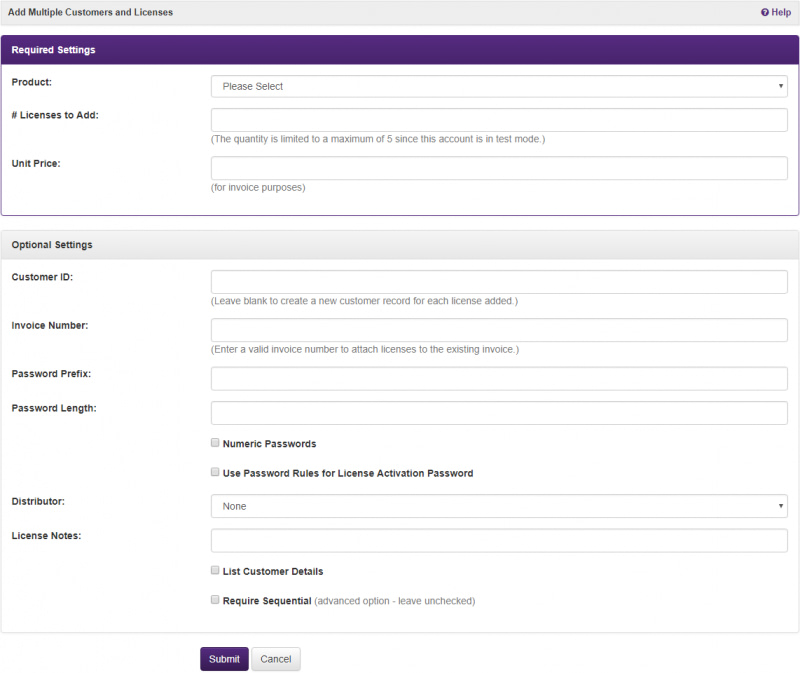
Easily add bulk unregistered customers and licenses which can be deployed to distributors or resellers.

Various real-time reports showing license server and shopping cart activity and options for downloading report data in different formats including XML and Comma Separated Value.