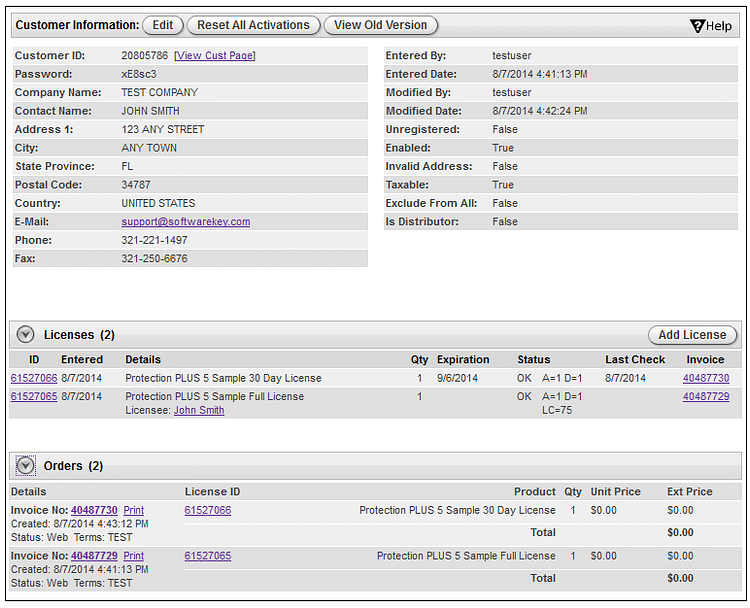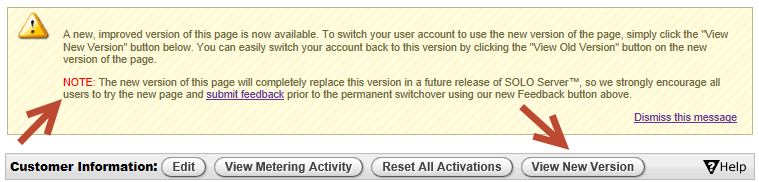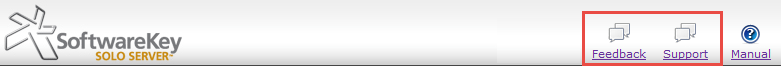Taking a quick gander at our official Scooby-Doo calendar on the wall, it looks as though the dog days of summer are rapidly coming to a close (the Gregorian Calendar decrees that the dog days of summer begin on July 16th and end on August 24th). While we’re certainly not ones to cast aside tradition, the fact remains that things are still sizzling here at SoftwareKey with the recent release of SOLO Server 1.14.2.0, “pawsitively” (nyuk-nyuk-nyuk!) the most exciting and hotly anticipated version of SOLO Server to hit the streets this year!
Earlier this month, SOLO Server 1.14.2.0 was recently “unleashed” and posted to our Instant SOLO production servers. Although you can read the full release notes here, we wanted to take a few minutes to highlight some of the impressive new features in this release.
New Customer Details page preview
We are in the process of reworking a few of the main pages in the SOLO Server administration interface, porting the legacy code to .NET and making improvements to the look and feel as well as adding functional improvements along the way. This SOLO Server release introduces a preview of the new Customer Details page, as illustrated below.
Some notable changes and enhancements are as follows:
- All sections in the page are now displayed collapsed by default, and display a count of the total number of records.
- The Licenses Without Orders section of the page has been replaced by a new Licenses section, which is displayed at the top of the page just below the customer information. This section has several improvements over the old Licenses Without Orders section:
- All licenses providing activation features are now included, regardless of whether or not they are associated with an order/invoice.
- To save space for additional information, the time portion of the entered date is no longer displayed – hovering over the date will display a tooltip with the date including the time portion.
- In addition to the number of activations left, the Status column now includes information on the number of deactivations remaining as well as the license counter when applicable. Hovering over the column will display a tooltip with additional information.
- A new Last Check column has been added to show when the software last communicated with the server for a status check. Hovering over this field will display the time portion of the last check timestamp.
- A new Invoice column has been added for licenses associated with invoices. Clicking the invoice number will expand and highlight the appropriate invoice in the Orders section below.
- The Orders section has been reworked with a cleaner look and feel, and license specific information such as status is no longer included. Clicking on a License ID will expand and highlight the appropriate license in the Licenses section above.
To preview the page, search for a customer, read the message at the top of the page and click the View New Version button. If for some reason you wish to switch back to the original version of this page, click the View Old Version button.
Some other notable enhancements in this SOLO Server build
- When a customer purchases a license for your software, the customer is allowed to activate the software a pre-defined number of times. Currently, when a customer requires additional activations for your software, they need to purchase a new license and activate any additional installations with the new License ID. Starting in this SOLO Server release, the shopping cart rules engine can now be used to allow your customers to purchase additional activations on their existing license without needing a new License ID. Read more about this new feature in our blog post Allowing customers to purchase additional software activations.
- Links in the separators throughout the SOLO Server Administration interface have been restyled as buttons for an improved look.
- The customer portal has two new options related to customer signups:
- Allow Signup – This new setting can be used to allow/disallow signups through the customer portal.
- Customer Welcome Mailing – When signups are allowed, this new setting can be used to specify a welcome mailing to send to the customer after signing up.
- When the shopping cart rules engine is used to modify an existing license (renewal or upgrade), the License ID being upgraded/renewed is stored on the upgrade/renewal license. The License Details page now displays this as the Original License ID. This is great for troubleshooting.
- The Order Confirm and Customer Service HTML fields can be used to display information on the transaction receipt or in the Customer Portal for a purchase. There are two new search and replace fields for the license entered date and expiration date – [varEnteredDate] and [varExpirationDate].
We Want Your Feedback!
What feedback would you provide if you had direct access to our development team? Two new buttons were added to the top of the administration interface of SOLO Server:
The Feedback button allows you to submit your feedback directly to our development team. We have already received some good feedback from customers that will definitely make it into a future release of our products. Simply provide a subject and description of your feedback, such as:
- What do you think of the new Customer Details preview page?
- How else can we make your life easier?
This Feedback feature is meant to provide suggestions and feedback directly to our development team. Individual replies may not be sent on the feedback submitted. Please use the new Support button to browse the KnowledgeBase or open a ticket through our normal ticketing system to submit any bug reports or questions.