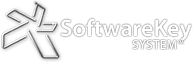We've been talking about consumption-based licensing since 2014! SOLO Server Automation build 1.19.1.5 is live with support for this increasingly-popular way to increase revenue by charging customers based upon their actual transactional use of your application!
In addition to the exciting new consumption-based licensing features, this release also offers customer email verification on sign up and numerous other improvements.
In our blog post Fill ‘er Up: A Self-Service Look at a Tankful of Usage-Based Licensing Models, we describe several ideas for charging customers based upon their use of your application. This build adds support for what we have called the "gas tank" model.
New API Endpoint for use with Consumption-Based Licensing
A new DecrementLicenseCounter web method has been added to the XmlActivationService web service. This method allows securely decrementing the License Counter for a given license, allowing implementation of a "Gas Tank" consumption based licensing model which can be enforced through SOLO Server Automation.
To configure consumption based licensing for a product option, follow these steps:
- On the product option configuration page, configure the license counter settings:
- Set the new License Counter Type option to Decrementing, which will enable the use of the new API endpoint for the option.
- Set the License Counter Source, which controls the default value of the license counter when a new license is purchased, as appropriate.

New Option Email Verification Requirement for New Sign Ups
Currently, when a customer signs up through the customer license portal sign up page, they are immediately given access to the portal. With this build of SOLO Server Automation, it is now possible to require a new customer to verify their email through a one-time link before being allowed access to the portal. To enable this feature:
- Optionally configure a Customer Welcome Mailing using the [varEmailVerificationUrl] search/replace parameter for the one-time link for the customer to follow for verification.
- Edit the Customer License Portal Options and enable the new "Require email validation on new customer sign up" setting. If a customer welcome mailing was configured, also set the Customer Welcome Mailing setting to the new mailing (if not set, a default system generated email will be sent).
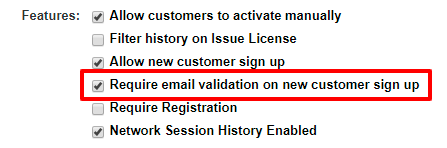
- The customer will be created in a disabled state (which prevents license portal access)
- An email will be sent to the customer containing a one-time use link valid for 24 hours with instructions to follow the link to verify the account to access the portal, along with similar on screen instructions.
- Upon following the email link, the customer will be directed to a landing page which will verify the link is valid, and if so, enable the customer record and take the user to the home page.
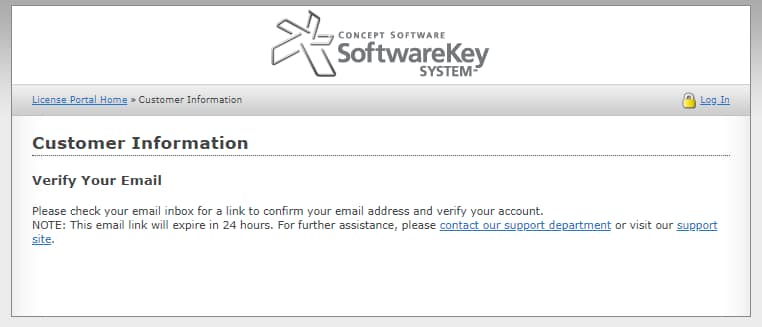
Other Enhancements
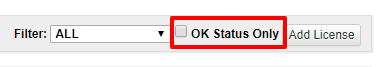
Read the full release notes here. And as always we'd love to hear from you so feel free to reach out and contact us with your questions and feedback.