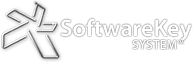We’re thrilled to announce the release of Protection PLUS 5 SDK version 5.25.4.0! This release brings powerful new system identification capabilities, expanded cross-platform support, and important fixes to enhance your software protection and licensing implementation.
Enhanced System Identification with TPM Support
The headline feature of this release is the introduction of TPM System Identifier support in both .NET and Native editions. This new system identifier leverages the Windows TPM (Trusted Platform Module) public key to generate unique device identifiers, providing an additional layer of hardware-based identification for Windows systems. This is particularly valuable for organizations requiring stronger hardware binding in their licensing schemes.
Protection PLUS 5 SDK .NET Edition
This release brings significant enhancements to the .NET Standard version, which is compatible with .NET 5 and newer versions of .NET, making it feature-complete with capabilities previously only available in the .NET Framework edition. The new TPM System Identifier utilizes the Windows TPM public key (if available) to generate a unique key for each device, which is available exclusively on Windows systems. This hardware-based identification method provides robust device fingerprinting for enterprise licensing scenarios.
We’ve also introduced Processor System Identifier support for the .NET Standard version, enabling CPU-based hardware identification on Windows systems. This complements the existing system identification options, providing developers with more flexibility in implementing node-locked licensing.
Two new detection capabilities have been added to help developers better understand their application’s runtime environment. Virtual Machine Detection enables your application to detect when it’s running in a virtualized environment, while Remote Session Detection identifies when users access your application through Remote Desktop or Terminal Services sessions. Both features are available on Windows systems and can be valuable for enforcing licensing policies or adjusting application behavior based on the deployment scenario.
To help developers get started with cross-platform activation, we’ve included a new Simple Activation Console Sample application for the .NET Standard version. This sample demonstrates best practices for implementing activation workflows across different platforms.
Protection PLUS 5 SDK Native Edition
The Native Edition receives the same powerful TPM System Identifier feature, using the Windows TPM public key to generate unique device identifiers on Windows systems. This brings hardware-backed identification to native C++ applications, providing consistency across both SDK editions.
For macOS developers, we’ve introduced a new Mac Serial Number System Identifier that utilizes the mainboard serial number on macOS devices to generate a System Identifier. This provides a reliable hardware-based identification method specifically designed for Apple platforms.
We’ve created a new documentation article covering Apple’s code-signing requirements for JNI libraries in DMG containers, which is essential knowledge for developers distributing Java-based applications on macOS.
Why These Updates Matter
This release significantly expands the system identification options available to developers, particularly for those targeting Windows and macOS platforms. The TPM-based identifier provides a robust, hardware-backed identification method that’s increasingly important in enterprise environments where security and license compliance are paramount.
The addition of the Mac Serial Number System Identifier further strengthens our macOS support, providing developers with more flexibility in implementing hardware-based licensing on Apple platforms. Meanwhile, the expanded capabilities in the .NET Standard version bring it to feature parity with the .NET Framework edition, making it easier for developers to build truly cross-platform licensing solutions.
Get Started Today
Protection PLUS 5 SDK version 5.25.4.0 is now available to all customers with active maintenance agreements. Visit the SoftwareKey customer portal or log into your SOLO Server account to download the latest version and review the complete documentation. If you have questions or need assistance implementing these new features, our support team is here to help.