The latest release of SOLO Server - Build 1.17.1.1 - offers many significant improvements to help set up and manage the Automation features of the SoftwareKey System.
Improvements to the Home Page
When first logging into the administration interface, you will be greeted by a brand new home page dashboard.
For new customers, a wizard interface is now displayed to assist in walking first-time users through the process of configuring their first product, creating a test license, and activating the test license. In addition, links to tutorial videos are now displayed.
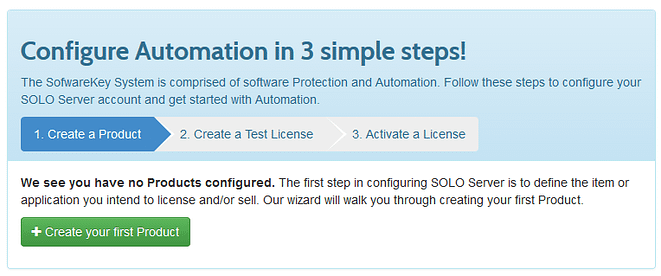
Once you complete the above wizard, the dashboard will then show:
- A new Month-to-Date Activity Summary chart - outlining daily counts of new licenses and activations - has replaced the General Activity and Store Activity sections.
- A new Quick Search section has been added to the page to allow quickly searching without needing to use the menu.
- An easy way to learn about and add on more services and features to enhance your SoftwareKey services.
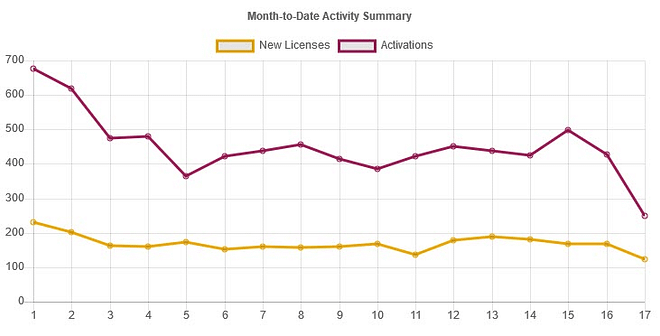
New Add Product Wizard
The first step after creating your SOLO Server account is to add your first product to the catalog. This process has been completely redesigned, with a vastly improved and simplified wizard-based user interface which walks you through creating new products and options with the most common settings. The tutorial video below demonstrates the new Add Product Wizard:
New capabilities of the Add Product Wizard:
- Add your first Product and Product Option records all in one completion of the wizard.
- Add a new Product Option to an existing Product.
- Copy all of the settings from a previous Product or start with a blank template.
- Copy all of the settings from a previous Product Option, even if from a different product!
We hope you'll agree that the Add Product Wizard will make it much easier to add new items to your product catalog.
Cloud Controlled Network Floating Licensing Enhancements
Several enhancements have been made to Cloud Controlled Network Floating Licensing:
- A new Allow Checkout Extension setting has been added to the network floating options configuration. Enabling this setting will allow subsequent checkout requests after the initial checkout request to extend the checkout period.
- The session history page in the customer license portal has been updated to better handle high volume scenarios with a large number of network seats and/or a large number of concurrent sessions.
Other Enhancements
- The product listing page in the administrative interface has been restyled.
- SOLO Server now integrates with FastSpring contextual store Web Hooks.
- The XmlLicenseService.UpdateActivationFields web method now supports new LicenseCounter and LicenseCounterIncrement input elements which are used to set the License Counter to an absolute value or increment the License Counter by a given value.
Read the full release notes here.
And as always we'd love to hear from you, so feel free to reach out and contact us with your questions and feedback.

