We're happy to announce that SOLO Server Build 1.19.1.1 has been released, with new Integration User accounts, usability improvements to Custom Parameter Sets, and other enhancements.
New Integration User Accounts
In prior versions of SOLO Server, user accounts used to authenticate with secured API endpoints, such as the XmlLicenseService.Add web method, were treated no differently than regular user accounts. The disadvantage of using regular user accounts for programmatic access to the web methods is that the trusted software applications storing these credentials in your company's utility applications could also be used to log in to the administrative interface.
With this release, we have introduced the concept of an "Integration User" account. An account configured as an Integration User can only be used through secured API endpoints and cannot be used to log in to the administrative interface. In addition, Integration User accounts offer a more secure means of authentication through a new API Username and API Password mechanism.
Under NO circumstances should SOLO Server web methods requiring Author user account credentials be called directly from your software applications running on customers' computers. This includes the new Integration User Account credentials. These web methods are meant to be run only from tools and applications running on your trusted IT infrastructure.
It is strongly recommended that any new integration with secured API endpoints use the new authentication mechanism, and any existing integrations be upgraded. Upgrading to the new authentication method should be straightforward and require minimal to no code changes. To upgrade an existing integration, follow these steps:
- If you are unfamiliar with managing user access in SOLO Server, first watch our Managing Users and Groups video tutorial.
- Log into the SOLO Server administrative interface and navigate to the user configuration page.
- Edit the user account used for the integration, and check the Integration User checkbox in the Settings section, and then save the change.
- Upon saving the change, SOLO Server will generate a unique API User ID and API User Password, which will be displayed in the settings section when viewing the user account.
- In your integration, simply replace the existing User ID and Password with the new API User ID and API User Password. The existing authentication mechanism will continue to function, so this change does not need to be made immediately.
- In the event that you want to "revoke" access for a specific API User ID, you can click the Generate New Credentials button.
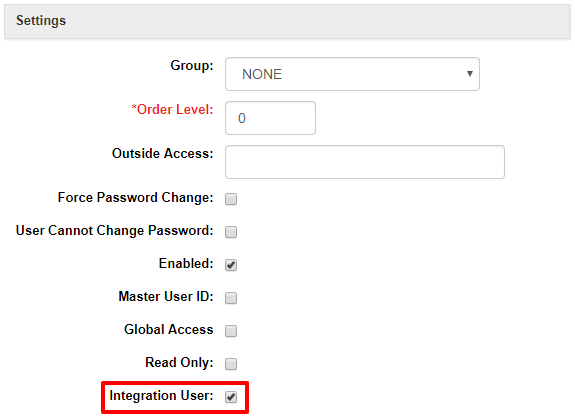
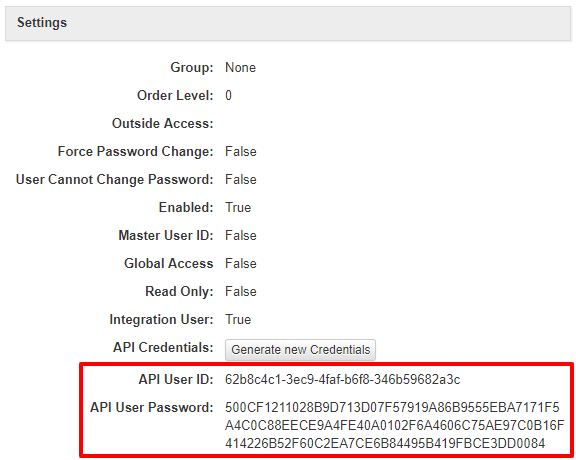
Introducing API Transaction Fee Policy
The SoftwareKey System features have now expanded to offer many new ways for you to license your software and maintain control. To provide a simple way to price our services based upon usage of these features, we are introducing a simple way for us to charge for these features. For our SOLO Server Shared URL customers, this SOLO Server build exposes information about your company's API Transactions in the Monthly Statement.
Custom Parameter Set Display Index
A new Display Index property has been added to the Custom Parameter Set configuration which controls the ordering of the parameters when adding, editing, or viewing a license.
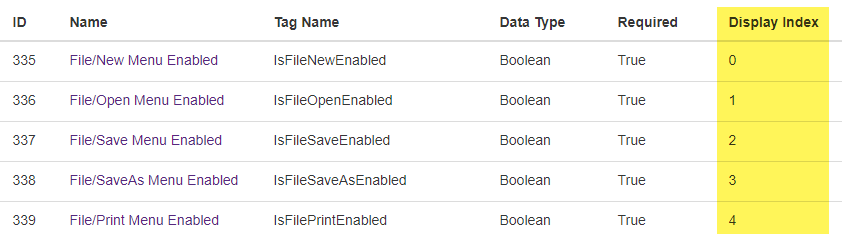
The Display Index is also used when displaying the custom parameters in the Customer License Portal as well as the License Details page in the SOLO Server interface. This makes managing and viewing the parameters easier for both your staff and your customers.
Other Enhancements
- A new Remove Cart Item option has been added to the upsell configuration. When set, adding the upsell to the cart will also remove the original cart item. This allows you to create an upsell that effectively replaces an existing item in the shopping cart.
- The Order Complete (Cart) mailing now supports a new [varInvoiceNo] search/replace variable for the invoice number.
- The Downloads and Renewals and Upgrades pages in the Customer License Portal now list the latest licenses first, and the recurring payments page now lists by next payment date.
- The XmlLicenseService Register and UpdateRegistration API endpoints now support a new LicenseeOnly input parameter, which when set to true will result in only the Licensee Name and Email to be updated. This allows updating only the licensee information without having to include the customer information to prevent overwriting the customer data.
Read the full release notes here. And as always we'd love to hear from you so feel free to reach out and contact us with your questions and feedback.

