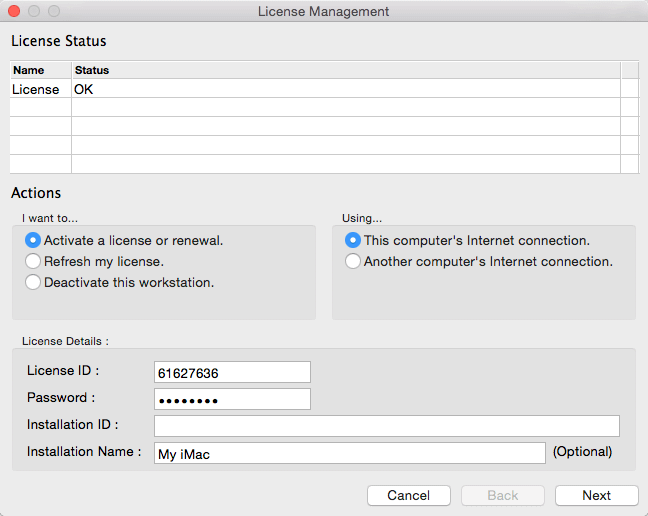Have you heard? Protection PLUS licensing client has spun into two products instead of one. For years, virtually all Protection PLUS users selected one of the two primary components for their licensing and copy protection solution. Now users can buy the single product they need.
This post will compare and contrast the two components, now, two products. Whether you are a current user or newly evaluating Protection PLUS, this information will help you quickly determine which is right for you.
If you are currently using Instant Protection PLUS 3 and are happy with its features, we recommend that you continue using it, since it provides the easiest implementation of the SoftwareKey System with little or no source code changes. If you want more control and flexibility over the licensing implementation, you can certainly consider upgrading to Protection PLUS 5 SDK.
Quick Comparison:
Instant Protection PLUS 3
Using the implementation wizard within Instant Protection PLUS 3 makes tapping into thousands of lines of licensing code quick and easy work. Akin to a paint-by-numbers set, the step-by-step guidance will have you on your way with little to no source code changes.
Protection PLUS 5 SDK
Consists of application programming interfaces (APIs) to give your development team complete control and flexibility over the licensing business logic and user interface. Your development team has a blank canvas and the APIs are their palette and paintbrush.
Making your decision won’t be anywhere near as daunting as say, choosing your next mobile phone or Internet access provider! See, you’re relieved already so let’s get down to it.
Which one supports my application’s code best?
Well, what kind of application do you have? If your application needs to support something other than Windows, or:
- it’s a web application, or
- it’s not a desktop application, or
- does not have a user interface, such as a system service, or
- you need UNICODE support,
go directly to the SDK.
Now for the rest of you…
Instant Protection PLUS 3
Popular languages such as: VB.net, C++, Visual Basic, C#, Delphi, Labview, Excel, Access, Word, Windows version of Java, or any 32 bit or 64 bit programming language that can call standard Windows DLLs.
Protection PLUS 5 SDK
Supports everything that Instant Protection PLUS 3 does and then some. Windows, Mac OS X, Linux, all platforms of Java, Android, UNICODE, applications with or without user interfaces.
What are my licensing requirements?
Popular Licensing Models and Product Features for Both Versions
- Primary licensing features:
- Create evaluation/trial licenses based on time, number of executions
- Immediate software activation via phone, fax, email, or the Internet
- Generate subscription-based licenses that expire unless periodically renewed
- Introduce pay-per-use or other consumption-based licenses
- Assemble feature-based (modular) applications where every customer receives a customized set of features
- Distribute different editions (e.g., Gold/Silver/Platinum) with the same installer
- Use fingerprinting to detect copying and control the number of devices allowed per license
- Full integration with SOLO Server1 for automation and vast possibilities for greater efficiencies
- Flexible Electronic License Activation features (SOLO Server1 recommended):
- Allow customers to immediately enable software licenses
- Send custom license parameters during activation
- Extend an evaluation or subscription-based license for an additional period of time
- Permit access to selected modules of a modular application (additional modules may be activated later)
- Facilitate conversion of upgrades (e.g., immediately move up to the Platinum Edition from the Gold Edition upon receipt of payment)
- Provide multiple activation methods:
- Direct online activation
- Indirect activation through nearby computer with Internet access for disconnected devices
- Offline activation through an exchange of codes
- Maintain control with Electronic License Management (SOLO Server1 required):
- License transfers from one device to another
- License revocation from server
- Periodic license validation
Instant Protection PLUS 3
Implementing a singular model of common licensing business logic is a swift and easy task:
- perpetual, non-expiring or subscription based licensing
- PC-based licensing
- feature-based licensing
Simultaneous scenarios can be accommodated with more sophisticated programming.
Passes up to 14 bits of custom data during activation.
Note: Does Instant Protection PLUS 3 meet most but not all of your licensing requirements? If you want the easiest implementation, it may be advisable to adjust your unmet requirements in order to fit within the parameters of Instant Protection PLUS 3.
Protection PLUS 5 SDK
If you can conceive it, you can make it happen. Frequently selected for two reasons (1) it empowers the user with incredible control and flexibility, and (2) it performs well across many platforms. Here are a few ideas of what you can do:
- Supports customized implementations and access to highly customized license data.
- Can pass down an XML license file with near-limitless license parameters in a single activation, even with a manual activation process.
- Create custom dialogs with full support of UNICODE.
- Supports volume licensing and downloadable licenses with activation.
- Extensive flexibility to design a seamless and customized user experience.
- Won’t outgrow the system when your sales or marketing teams decide to change the licensing business logic.
How much work will it take to license my applications?
No need to sweat over implementation or integrations, customizations or troubleshooting. When you purchase either Protection PLUS product you are gaining access to the SoftwareKey Support Team who retain stellar customer feedback reports. When you choose SoftwareKey, the success of your licensing system becomes our business.
Instant Protection PLUS 3
Easy peasy. You can be up and running within minutes, rather than hours, thanks to an easy to use wizard that walks you through your licensing options. You’ll be tapping into thousands of lines of licensing code in an instant.
Protection PLUS 5 SDK
You need an army of sophisticated developers. JUST KIDDING! That’s true for some other solutions out there.
The application programming interfaces (API’s) are robust; you’re going to love it. Sample projects with code are provided for your reference along with guidance via common implementation steps, manual topics and of course an API reference. Make your life infinitely easier than writing it yourself while getting full control of the business logic and the user interface.
If you are integrating into an existing infrastructure or have complex licensing requirements, Protection PLUS 5 SDK can support it like a champ.
What does the user interface look like?
Take a look for yourself by taking advantage of the free 30 day trial for both products. The work you complete using the trial version easily converts over to the full version.
Instant Protection PLUS 3
Wizard interface and the end user interface:

Use the wizard to choose your licensing options and protect your application.

Present your customers with the license dialog, with the potential options to purchase, activate or evaluate.

Both online and offline activation options are supported.

Online activation requires SOLO Server, and the customer must enter their purchased License ID and Password.
Protection PLUS 5 SDK
Sample license dialogs for Windows, Mac OS X, and Linux:
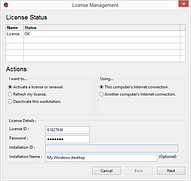
Example Windows License Dialog
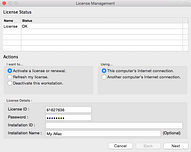
Example macOS License Dialog

Example Linux License Dialog
Still need help choosing?
You can get help from our the SoftwareKey Support Team, head to the support portal and start a chat session or open a ticket.
Deciding on Instant Protection PLUS 3 or Protection PLUS 5 SDK should not hinge on price as the additional power within Protection PLUS 5 SDK sets it only a bit higher than Instant Protection PLUS 3.
Recommendation: You can gain a quick understanding of how Protection PLUS works by checking out the free trial of Instant Protection PLUS 3. This will serve as confirmation if it is the version that best fits your needs. Protection PLUS 5 SDK is still fairly simple even though it requires more coding than Instant Protection PLUS 3. You will be up and running in no time by using the manual, sample projects, and support team assistance if needed.
1SOLO Server Compatibility - SOLO Server is specifically designed to work with Instant Protection PLUS 3 and Protection PLUS 5 SDK. Together, they create the advanced solution that is the SoftwareKey System. You get the most powerful overall solution driven by combined technologies: the speed of traditional software e-commerce, the hands-free automation of Electronic License Activation and Management (ELA/ELM), and centralized controls to manage license enforcement.